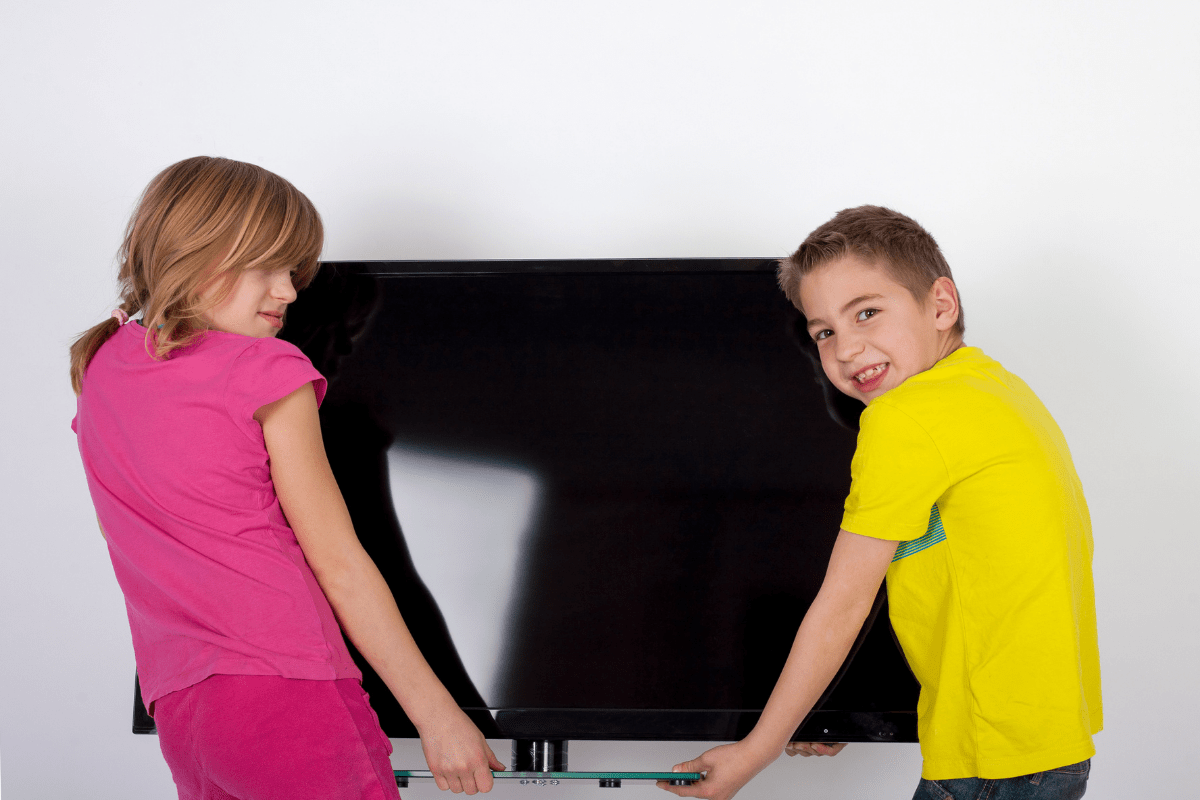Your TV was an investment and you want to pack it properly. Unfortunately, you threw out the original packaging and are wondering how you can keep your TV safe during moving without purchasing an entire TV packing set.
Packing a TV for moving without a box is possible with blankets, bubble wrap, and planning. You can keep your TV safe with stuff you probably already have around the house.
In this article, we will show you how to painlessly pack your TV for moving without a box.
Table of Contents
Your TV
Fairly new, flat-screen TVs are generally light, but do not move your TV alone if at all possible. Whether you are moving an older, heavier TV or a light one, you will want to have people on hand to help.
TVs can be bulky and are extremely fragile. While we often worry about breaking the screen, small scratches and internal damage could be equally bad for your TV. If you do not treat your TV with care during the moving process, you could damage the internal and external displays.
Plasma TVs need extra special care as they have two layers of glass that can easily break or be damaged under pressure.
Carefully follow these steps to ensure your TV stays as good as new when you move it.
Materials to Pack a TV without a Box
- Bubble wrap. To protect the screen from breaking and the TV from chipping.
- Packing tape. You can also use plastic stretch wrap if you have it.
- Foam corner protectors. (optional) These can be purchased from a moving store. If you cannot find them they are not absolutely necessary but will help.
- Moving blanket(s). The more blankets, the safer. You can use non-moving blankets in a pinch but make sure they do not have zippers, buttons, or seams that could scratch your TV.
- Any pieces of cardboard that you have available (optional). This can be used to give extra support to the screen but is not absolutely necessary.
- Permanent marker and paper. For labelling your TV.
If you have any of the original packaging, you will want to use that as well. This includes:
- The screen protector/protective sleeve. These were made to keep your screen safe. You can purchase more specifically for your TV, or just stick with the bubble wrap.
- Original corner protectors. These were made to fit your TV like a glove. You can also purchase new ones from the moving store if you did not keep the original.
- Any box, which is 3-5 inches bigger than your TV on all sides. You do not need a box to pack your TV, but if you do have one you should use it. You will be wrapping your TV in bubble wrap and blankets, so the box will need to be bigger than your TV.
Before You Start Packing
- Take photos of your TV with the wires and accessories in their places, so you know how to set up your TV when you get to your new home.
- Remove all cables, wires, and legs from the TV. Remove the TV from the wall mount. Leaving anything attached to the TV during moving could damage the accessory or the TV.
- Clean the screen with a microfiber cloth. Making sure your TV is clean for transport will minimize your chance of scratches.
- Remove all batteries from remotes.
- Place cables, batteries, remotes, and other accessories in labelled ziplock bags separate from the TV.
How to Pack a TV for Moving without a Box
Wrap
Wrap two to three layers of bubble wrap up and down and around the screen portion of the TV, making a protective and thick layer all around the TV. Tape in place once the entire TV is covered. You do not want the tape to touch the screen or TV directly because this could cause damage.
Corners
Put the corner protectors on the edges of the TV and tape with packing tape to keep everything secure.
Blanket
Lay the moving blanket on the ground and place the TV flat in the center with the screen facing up. There should be enough blanket to go all the way around.
Wrap Again
Fold the edges of the blanket over the screen like you are wrapping a present and secure it with packing tape. Repeat with an additional moving blanket for added protection.
If you have an extra box:
Slip the upright TV into the box and fill the remaining space with extra packaging before taping the box shut.
If you have extra cardboard:
For added screen protection, place a piece of cardboard the size of your screen over the wrapped-up screen and tape in place. Remember, the more padding, the better when moving your TV.
Label the TV.
Use the permanent marker to label the TV as “fragile.” Also, label which side the screen is on.
In the moving truck.
- Place the TV upright in the moving van. TVs are not made to lay flat side down. The pressure and movement could break or damage the TV screen if not transported upright.
- Place the upright TV between two other stable flat items, like a mattress or dresser, to ensure it does not fall over.
- If you are concerned about it toppling over, pack it up front in the cab or in your personal vehicle to be extra safe.
Unpack the TV
When it is time to unpack the TV, here are some tips.
- Keep the TV upright and remove the wrapping. You may want to have a couple people help you keep the TV steady while you do this.
- Do not lay the TV flat when removing the wrapping as this could damage the screen.
- Wait till the TV comes to room temperature before plugging anything in. If you plug your TV in when it is cold, it can crack the screen.
Final Thoughts
Packing your TV without a box can be tricky, but it can be done. The fact is, TV Moving Boxes aren’t cheap and neither is moving itself. So, it can help to be extra resourceful and save a few bucks where you can.
We hope these tips will help you get your TV to your new home safe and sound!
Good Luck with your move!